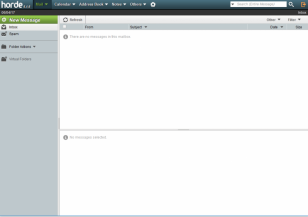To add your new website email account(s) to your GMail account you will first need an existing GMail account and the following details which are typically provided when your website email account is setup:
Email Address: this is your website email... read more
14th April 2017 by Admin
The Horde webmail client is often provided as a standard email client with website hosting packages. Accessing your website email accounts using Horde is easy, all you need to do is visit the login page in your browser which is usually on a subdomain... read more
10th April 2017 by Admin
To add your new website email account(s) to the Mozilla Thunderbird email client you will need the following details which are typically provided when your email account is setup:
Email Address: this obviously is your email address eg. info@m... read more
4th April 2017 by Admin
In this article we will discuss how to add your new email account to your email client of choice.
What is an Email Client?
An email client is simply the software on your computer or device that allows you to send and receive emails. Well known emai... read more
4th April 2017 by Admin
Every email account has a limited amount of space on the server to store emails and file attachments. The amount of space available which is often referred to as an "email quota" will depend on the hosting or email plan provided by the host/email pro... read more
20th December 2016 by Admin

045 903022